How-To Guide for Google Forms
Dear Participant,
Thank you for participating in the minister project with which you are helping to gain important insights into the challenges of government formation. The following manual is designed to guide you through the coding process.
Firstly, please specify for which country and decades you would like to add minister information by clicking on one of the decade-groups under one of the flags on the main page. You are then redirected to the first page of the coding form. On this first page, you may specify your name and email address:
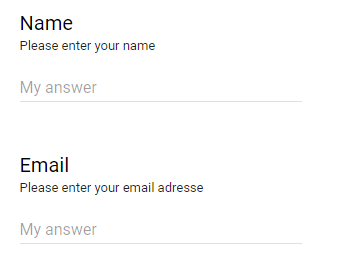
If you specify your name, you will be listed as a contributor on our final project website. If you specify your email address (independent of whether you specify your name), you will enter the give-away contest. You may, however, also choose to remain completely anonymous. Your data will be treated confidentially and will not be shared with third parties.
Secondly, please specify the decade on which you would like to add minister information by clicking on the arrow-icon under the “Decade”-field:
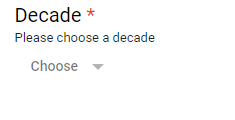
By clicking on “Continue” at the end of the first page, you are redirected to the coding page. You will see a list of ministers for the country and decade you specified earlier. You may also search for specific ministers by using CRTL+F on your keyboard. Each minister is shown with his or her name, position and governing period and with two questions:
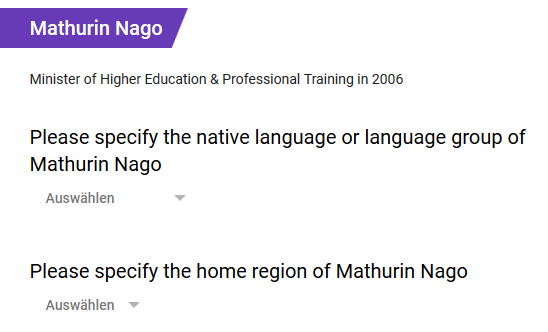
For any minister you know, you may now specify her or his mother tongue from a drop-down menu by clicking on the “Choose”-button below the “Please specify the native language or language group of [Minister]” question. If a minister has more than one mother tongue or if there is more than one option for the respective language, please choose the language which you most closely associate with her or him.
Next, please specify her or his home region by clicking on the “Choose-button below the “Please specify the home region of [Minister]” question to choose an answer from the drop-down menu. Please skip those questions for which you do not have any information.
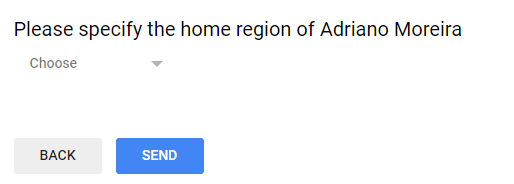
Please press the blue button ("Send"/"Submit") at the end of the page after you have finished coding. This is very important as otherwise your work will be lost. You can, of course, stop coding at any given point, if you wish to do so. In this case please also remember to click the blue button before leaving the homepage.
You should then see a link which will redirect you to the beginning of the form:
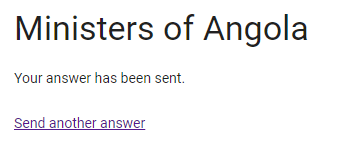
If you wish to enter information on another decade, you can either do so by using the mentioned link and choosing another decade under the “Decade”-field or by returning to the main page and clicking on another decade under one of the flags. Similarly, if you have already answered some questions and wish to return later, this is not a problem. In this case, simply press ‘Send’ and come back whenever you want to continue. If you have entered your email address and/or your name before, it is not necessary to write it again, as it has already been saved and entered in the lottery.
If you should encounter an error or problems with a link or missing options please write us an email to: minister@kai-gehring.net
Thank you very much for your participation!
